Backup Solutions: Fortifying Businesses Against Data Disasters and Downtime
I cannot begin to fathom the time spent answering backup questions from business owners. If there is nothing else about IT Managed Services they may understand, having backup solution that work and reduce downtime is always their priority.
In this blog, I have outlined the need to know what’s important and hopefully give you the information needed to grill your IT Provider on your current and future disaster recovery strategy.
Business Continuity Backup Solution

Although IT business continuity may seem broad, it has a pretty straightforward goal: to keep your organization operating in the face of any misfortune, no matter how big or little.
Within six months of experiencing a data breach, 60% of small firms shut their doors.
So, what measures can you take to make your business unsusceptible to unforeseen circumstances?
A Backup and Disaster Recovery (BDR) device— a robust business continuity backup solution— can help you secure your organization’s data and prepare for the unexpected. Business continuity and BDR solutions are closely related because BDR is one of the most crucial tactics in any business continuity plan.
Below are some suggestions on how BDR devices can help you create a solid business continuity plan.
What Makes Backup Solutions So Important For Your Business Continuity?

Take ransomware as an example, a prominent danger to IT systems. Cybercriminals gain access to your data and use it as a bargaining chip. If you don’t pay up, you risk losing all of your data assets and, in certain situations, have hackers expose your information online for public consumption.
Not only is your company’s data at risk, but there are also client and staff data to consider, in addition to confidential financial information.
Without a business continuity backup plan, a lot could be at risk.
However, you can feel confident carrying on as usual if you have reliable and tried disaster recovery and backup strategies from a reputable IT company.
Here are a few reasons why you would need a backup solution:
Human Error
Given that we are all human, we might accidentally delete data or seriously harm the hardware. The best way to guard against errors is to back up your vital data.
System Failure
While your Servers may be the newest with state-of-the-art hardware specifications, they are not impervious to harm. If a crucial piece of hardware ultimately decides to break, you risk losing business-critical features, client data, and the labor of your personnel.
Cybersecurity Risks
Globally, businesses are suffering from cyberattacks. Hackers can take your data, no matter the attack method—social engineering, business email intrusion, email phishing, ransom, or any other. Indeed, it can be expensive to clean up after a successful attack.
Repercussions can be far-reaching; damage to one’s business reputation is one of these, along with violations of compliance and losses brought on by disruptions.
Natural Disaster
Nature is unpredictable. Tornadoes, earthquakes, or other mishaps could ruin your facilities and leave substantial financial strain.
BDRs functions emphasize the significance of backup and remote replication. Having backups in multiple locations on redundant storage is essential to ensure your data is available during a natural disaster.
What Is A BDR Device?
Being prepared in advance by backing up that crucial data to a secondary source is helpful in the event of a hardware failure. Knowing what to do in a natural disaster or hardware failure is valuable. Hence, any BDR plan consists of both proactive and reactive actions.
A BDR solution ensures your organization can continue functioning when your primary server dies.
The challenge isn’t just backing up and restoring data—many choices are available, from file-and-folder solutions to cloud-based backup.
Most IT Managed Services Providers offer comprehensive options for BDR Appliance that suit your business type, compliance needs, and budget.
Selecting The Best BDR Solution
When considering BDR choices, consideration should be given to industry requirements by law. Always consult with your IT Managed Service Provider.
Before investing in a BDR appliance, you should ask the Vendor some of the below questions:
- Can it meet your industry’s legal requirement for data retention?
- Is it intended to be used as backup storage, or can you restore your entire system using it?
- Are services like cloud-based backups or local backups available?
- If necessary, can you install more storage?
- How often are your devices being backup and restored times?
- Where will your data be stored in the cloud, and is it encrypted?
- Do you own the device, or is it being rented to you? Ownership, in my opinion, is always better.
- Is disaster recovery included in your monthly fee or billed separately?
- How often does your IT Provider test recovering your data to ensure its integrity in the event of a data breach?
What A BDR Device Can Do To Support Business Continuity?
The technology of a BDR server, which houses a virtual copy of your primary company server, enables almost rapid access to your data. Simply put, in the event of a data integrity event or compromise, your provider should be able to implement your disaster recovery plan within a few hours, giving you access to your essential data.
Instead of relying on the most recent backup, a day old, BDR Solutions use snapshots, which update every 30 minutes.
Here are some reasons you should consider a BDR solution:
Minimizing The Repercussions Of A Ransomware Attack
A BDR server provides a nearly flawless copy of your data, allowing for business continuity without paying a high ransom or bargaining with hackers.
Recovery From Hardware Failure
Regardless of how reliable your technology is, hardware occasionally breaks down. A BDR server enables you to recover in hours instead of waiting days for system restoration.
Preventing Data Loss
BDR Solution Vendors are trusted to secure a company’s private information, and your company needs that information to function normally. A BDR server is the best way to keep all that data safe and secure.
Identifying Your BDR Needs
Before backing up any data, you must decide what kind of backup you need. Your company, in consultancy with your IT Managed Services Provider, can use this opportunity to evaluate the data in your company.
Ask yourself questions like “What information is essential to your company?” and “How many copies of that data will be required?”
Your backup solution deployment will be heavily influenced by the sector in which your business operates. Compliance considerations based on government and industry-specific regulations are essential in formulating your backup data plan.
What Amount Of Data Are You Backing Up?
![]()
If you back up the data and information for your business, you could always back up more. It’s only logical that every bit of information is crucial.
Which bits of information cannot be replaced? For example, Even though you might not view contacts as crucial, the time it takes to gather the data is the time you want to retain.
A BDR solution can back up data more frequently. These devices frequently update backups daily as files are modified, making it a more practical and stress-free solution for the typical small business.
What Data Are You Securing?
Consider your existing backups. What volume of data do you back up? How much are you willing to revert?
You should back up your data to the greatest extent possible. Some information could be more important than others, but sorting this can be time-consuming. Considering legal requirements for data retention, backing up an entire server might be your best option.
Dealing with compliance problems because sensitive or confidential information wasn’t encrypted and backed up makes no sense.
How Quickly Can Data Be Restored?
When you experience data loss, your IT Managed Service Provider should have your data restoration plan ready. They should act quickly to ensure your data is recovered and your organization has as little downtime as possible.
Data restoration will be less of an uphill battle once your provider regularly tests your backups to ensure they are restoreable. Carrying out trial runs of your data recovery plan is critical.
Consult with an IT Managed Service Provider in Denver on BDR Solutions
Your business will benefit significantly from business continuity backup solutions. If the event of data compromise, the benefit of cloud-based BDR is restoring data to any physical device is one of the best options available to businesses.
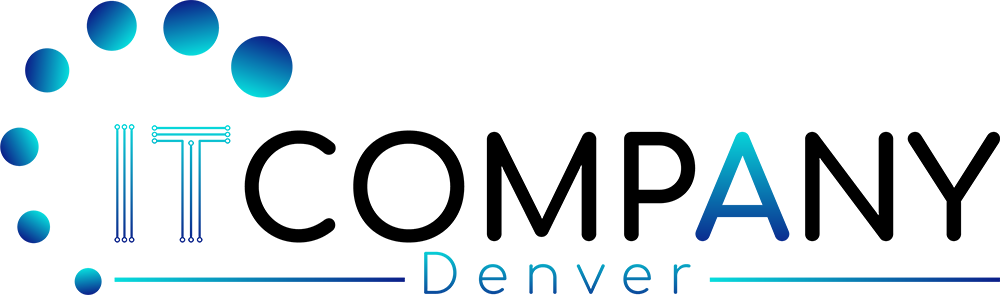
 Inquire@itcompanydenver.com
Inquire@itcompanydenver.com